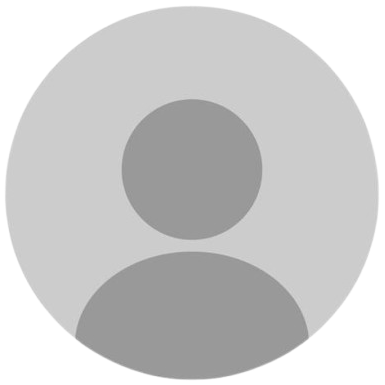13th dec UPDATE | 1000$ of new scripts added this week!
Personalized Script Search
New Scripts Weekly
24/7 Support
Detailed Guides
Constant Site Updates
Features
guides
This script includes an instruction guide
Plug and Play
This Script doesn't require any tweaks to get started
Guides
How It Works
You can set a first anti-recoil value called ANTI_FSM for a predefined amount of time.
Example settings:
- define ANTI_FSM = 30 (first recoil strength)
- define FSM_wait_time = 1000 (duration in milliseconds, here 1 second)
- After the defined time, the anti-recoil will switch to a higher value:
- define ANTI_RECOIL = 50 (second recoil strength)
You should adjust these numbers (both recoil strengths and time) to find the correct balance for your weapon and gameplay style.
Important:
The value set indefine AR_Releasemust be at least 10 units higher (or more) than yourdefine ANTI_RECOILvalue.
Instructions
Antirecoil Toggle
- Press TRIANGLE for more than 500ms to turn anti-recoil OFF.
- Your controller will vibrate slightly to indicate the mod is OFF.
- The LED will switch from GREEN (mod ON) to RED (mod OFF).
- Quickly tap TRIANGLE again to restore anti-recoil.
Additional Controls
- Hold L2 and press X to switch anti-recoil ON/OFF.
- Hold L2 and press Circle to switch rapidfire ON/OFF.